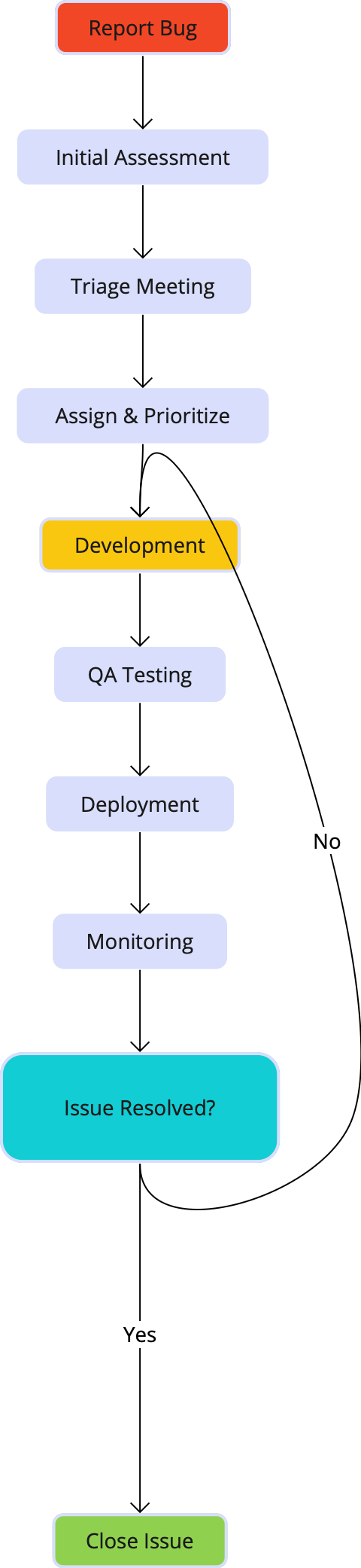The Comprehensive Guide to Bug Triage Processes in Engineering Teams 🐞
A Comprehensive Guide

Introduction
Bug triage is a critical component of the Software Development Life Cycle (SDLC). It serves as the first line of defense in managing software bugs, ensuring that they are appropriately categorized, prioritized, and assigned for resolution. This comprehensive guide aims to provide an in-depth understanding of bug triage, its terminology, importance, and implementation.
Terminology in Bug Triage
Introduction
Before we delve into the intricacies of bug triage, it's essential to clarify the terminology used in this domain. The software industry often uses terms like "bug," "error," "defect," "incident," and "issue" interchangeably, leading to confusion and miscommunication. This section aims to demystify these terms and advocate for a unified, company-wide glossary.
Bug vs. Error vs. Defect vs. Incident vs. Issue
Bug: A bug is a flaw in the code that produces an incorrect or unexpected result. It's usually identified during the testing phase but can also be discovered post-release.
Error: An error refers to a deviation from expected behavior during program execution. It's often a runtime phenomenon and may not always be due to a coding mistake.
Defect: A defect is a broader term that encompasses bugs and errors. It signifies any imperfection in a software product, whether in code, design, or requirements.
Incident: An incident is an event that disrupts normal service operation and impacts users. It may be caused by a bug, error, or external factors like server downtime.
Issue: An issue is a general term that can refer to any challenge or problem faced during the development process, including bugs, errors, and even non-technical matters like resource allocation.
The Importance of a Unified Terminology
Having a unified set of terms is crucial for effective communication within engineering teams and across different departments. It eliminates ambiguity and ensures that everyone understands the scope and impact of each term. This clarity is particularly vital during bug triage meetings, where precise language can expedite decision-making and resource allocation.
Creating a Company-wide Glossary
Consult Stakeholders: Involve developers, QA engineers, product managers, and other stakeholders in the discussion.
Draft Definitions: Create draft definitions for each term based on collective input.
Review and Revise: Circulate the draft among team members for review and make necessary revisions.
Finalize and Document: Once a consensus is reached, document the terms in a company-wide glossary.
Educate and Enforce: Conduct training sessions to educate team members about the terminology and enforce its usage across all communication channels.
What is Bug Triage?
Introduction
Bug triage is a critical component of the Software Development Life Cycle (SDLC). It serves as the first line of defense in managing software bugs, ensuring that they are appropriately categorized, prioritized, and assigned for resolution. This section aims to provide a comprehensive understanding of what bug triage is, its goals, and its overarching objectives.
Definition
Bug triage is the process of reviewing, categorizing, prioritizing, and assigning bugs to the appropriate team or individual for resolution. It acts as a filtering mechanism that helps engineering teams focus on the most impactful and urgent issues, thereby optimizing the allocation of resources and time.
Goals and Objectives
Identify Severity and Impact
One of the primary goals of bug triage is to assess the severity and impact of a bug on the application and its users. This assessment helps in prioritizing the bug in the development queue.
Goals and Objectives: Beyond Severity and Impact
Introduction
While severity and impact are essential factors in bug triage, they are not the only considerations. Other factors like incidence, occurrence, platforms, OS, and device type can also play a significant role in prioritizing bugs.
Factors to Consider
Incidence: How often does the bug occur? Is it a one-off issue or a recurring problem?
Occurrence: Is the bug localized to a specific feature or does it affect multiple areas?
Platforms: Does the bug affect all platforms or is it specific to one (e.g., web, mobile)?
Operating System: Is the bug OS-specific? Does it occur on Windows but not on macOS?
Device Type: Does the bug affect all devices or is it specific to a particular model or brand?
Assign Ownership
Bug triage ensures that each bug is assigned to the right individual or team who has the expertise to resolve it. This assignment is crucial for accountability and tracking.
Facilitate Communication
The triage process serves as a communication bridge between various stakeholders, including developers, QA engineers, product managers, and customer support teams. It ensures that everyone is aligned on the status and plan for bug resolution.
Streamline Workflow
By categorizing and prioritizing bugs, the triage process streamlines the workflow, making it easier for teams to manage their tasks and focus on high-priority issues.
Ensure Quality
Ultimately, the objective of bug triage is to uphold the quality of the software product. By effectively managing bugs, teams can deliver a more reliable, robust, and user-friendly application.
Why is Bug Triage Important?
Introduction
Understanding the importance of bug triage is crucial for any engineering team aiming to produce high-quality software. While the concept may seem straightforward, its impact on various facets of software development is profound. This section delves into why bug triage is an indispensable part of the SDLC.
Impact on SDLC
Speeds Up Development
A well-structured bug triage process can significantly speed up the development cycle. By ensuring that high-priority bugs are addressed promptly, teams can maintain a faster pace of development.
Enhances Collaboration
Bug triage fosters collaboration among developers, QA engineers, and product managers. The process requires input from various stakeholders, making it a collaborative effort that enhances team cohesion.
Improves Code Quality
Addressing bugs in a timely and organized manner leads to better code quality. It allows teams to focus on building features without the looming threat of unresolved bugs affecting performance or user experience.
Cost and Time Savings
Reduces Downtime
Quick identification and resolution of critical bugs can minimize system downtime, thereby reducing the financial impact on the business.
Optimizes Resource Allocation
By categorizing and prioritizing bugs, teams can allocate their resources more efficiently. This optimization leads to cost savings, as developers spend less time sifting through a backlog of bugs and more time on productive tasks.
Accelerates Time-to-Market
An effective bug triage process can accelerate the time-to-market for a software product. By focusing on high-impact bugs that could delay a release, teams can ensure quicker delivery timelines.
Conclusion
Bug triage is not just a process but a strategic approach to software quality. Its importance extends beyond the engineering team, impacting the organization's bottom line and customer satisfaction. Implementing a robust bug triage process is an investment in the product's quality, team efficiency, and overall success.
The Bug Triage Team
Introduction
A successful bug triage process is a team effort. It requires the collaboration of various stakeholders, each bringing their unique skills and perspectives to the table. This section outlines the roles and responsibilities within a bug triage team, providing a blueprint for effective teamwork.
Roles and Responsibilities
Triage Lead
Responsibilities: Oversees the entire triage process, sets the agenda for triage meetings, and ensures that all bugs are reviewed and assigned.
Skill Sets: Strong organizational skills, familiarity with the codebase, and excellent communication abilities.
Developers
Responsibilities: Analyze the technical aspects of the bug, estimate the effort required for resolution, and implement fixes.
Skill Sets: Proficiency in the programming languages and frameworks used in the project, debugging skills, and an understanding of the application architecture.
QA Engineers
Responsibilities: Validate the existence of the bug, assess its impact, and verify the fix once implemented.
Skill Sets: Attention to detail, expertise in test automation and manual testing, and a deep understanding of the application's user flows.
Product Managers
Responsibilities: Prioritize bugs based on business impact, customer feedback, and development resources.
Skill Sets: Strong business acumen, understanding of customer needs, and the ability to balance technical constraints with business objectives.
Customer Support
Responsibilities: Provide insights into customer-reported bugs and act as a liaison between the engineering team and the customer.
Skill Sets: Excellent communication skills, customer empathy, and a basic understanding of the technical aspects of the product.
Skill Sets Required
A well-rounded bug triage team should possess a mix of technical and soft skills. Technical skills ensure accurate assessment and quick resolution of bugs, while soft skills like communication and teamwork facilitate effective collaboration among team members.
Bug Triage Process
The bug triage process is a structured approach to managing software bugs. It consists of several stages, each with its own set of activities and objectives. This section aims to provide a step-by-step guide to the bug triage process, offering insights into best practices and methodologies.
Pre-Triage
Initial Assessment
Objective: To perform a quick initial assessment of the bug to determine its validity.
Activities: Validate the bug's existence, check for duplicates, and assess its immediate impact.
Categorization
Objective: To categorize the bug based on its type, component, and other relevant attributes.
Activities: Tag the bug with appropriate labels such as 'UI', 'Backend', 'Critical', etc.
Triage Meeting
Agenda Setting
Objective: To set the agenda for the triage meeting, outlining the bugs to be discussed.
Activities: Compile a list of new and unresolved bugs, prioritize them based on severity and impact, and distribute the agenda to team members.
Bug Review
Objective: To review each bug in detail, discussing its technical and business implications.
Activities: Developers, QA Engineers, and Product Managers collaborate to assess the bug's severity, priority, and estimated effort for resolution.
Assignment and Prioritization
Objective: To assign the bug to the appropriate team or individual and prioritize it in the development queue.
Activities: Based on the bug review, the team decides on the assignment and sets the priority level (e.g., P1, P2, P3).
Post-Triage
Documentation
Objective: To document the decisions made during the triage meeting for future reference.
Activities: Update the bug tracking system with new labels, comments, and assignment details.
Follow-Up
Objective: To ensure that the bug is resolved as per the decided timeline and to verify the fix.
Activities: Developers work on the bug fix, QA verifies it, and the Product Manager ensures that it aligns with business objectives.
Bug Triage Metrics
Introduction
Metrics play a pivotal role in evaluating the success of a bug triage process. They provide quantifiable data that can be analyzed to identify bottlenecks, assess team performance, and drive improvements. This section outlines the essential metrics to monitor and how they can inform your bug triage strategy.
Key Performance Indicators (KPIs)
Time to Triage
Definition: The time taken from when a bug is reported to when it is first reviewed in a triage meeting.
Importance: A shorter time to triage indicates a more responsive team and quicker initial assessments.
Time to Assign
Definition: The time taken from when a bug is reviewed to when it is assigned to a developer or team.
Importance: Efficient assignment speeds up the resolution process and minimizes the bug's impact.
Time to Resolve
Definition: The time taken from when a bug is assigned to when it is resolved and verified.
Importance: This metric is crucial for assessing the team's effectiveness in fixing bugs and ensuring software quality.
Bug Backlog
Definition: The number of unresolved bugs in the tracking system.
Importance: A growing backlog may indicate resource constraints or inefficiencies in the triage process.
Bug Reopen Rate
Definition: The percentage of resolved bugs that are reopened due to incomplete fixes or regressions.
Importance: A lower reopen rate suggests higher quality resolutions and fewer regressions.
Monitoring and Reporting
Data Collection: Utilize bug tracking systems and analytics tools to collect data on the defined KPIs.
Data Analysis: Perform regular analyses to identify trends, bottlenecks, and areas for improvement.
Reporting: Generate periodic reports to share with stakeholders, including engineering teams, product managers, and upper management.
Review and Adjust: Use the insights gained from the metrics to review and adjust your bug triage process, aiming for continuous improvement.
Tools for Bug Triage
Introduction
Selecting the right tools is pivotal for the efficiency and effectiveness of your bug triage process. With various options available, it's essential to choose tools that align with your team's specific needs and objectives. This section aims to give you an unbiased overview of popular tools, including their pros and cons, as well as considerations for custom solutions.
Popular Tools
Jira
Pros: Robust bug tracking, customizable workflows, and extensive integration capabilities.
Cons: Can be complex to set up, and pricing can get expensive for larger teams.
Best For: Teams seeking a comprehensive, scalable solution with extensive customization options.
Bugzilla
Pros: Open-source, advanced search capabilities, and email notifications.
Cons: Dated UI, limited customization.
Best For: Budget-conscious teams requiring a feature-rich bug tracking system.
MantisBT
Pros: Simple UI, customizable issue fields, and built-in reporting.
Cons: Limited third-party integrations, less suited for large-scale projects.
Best For: Smaller teams that prefer a straightforward, easy-to-use tool.
Asana
Pros: Versatile task management, bug tracking, and collaboration features.
Cons: Limited advanced reporting features, can get expensive.
Best For: Teams needing a multi-purpose tool for project management and bug tracking.
ClickUp
Pros: User-friendly interface, customizable views, and affordable pricing.
Cons: Learning curve for advanced features, occasional performance issues.
Best For: Teams looking for a cost-effective, flexible tool for both project management and bug tracking.
Draw.io
Pros: Intuitive drag-and-drop interface for creating diagrams and flowcharts.
Cons: Limited collaboration features, no built-in bug tracking.
Best For: Teams that require a simple tool for creating visualizations related to bug triage.
Custom Solutions
Considerations
Scalability: Ensure the custom tool can scale with your team and project complexity.
Integration: Assess compatibility with existing systems like version control, CI/CD pipelines, and analytics tools.
Cost: Factor in both development and maintenance costs, which can be significant.
Conclusion
Choosing the right tool is a strategic decision that involves weighing the pros and cons based on your team's needs, project complexity, and long-term goals. Whether you opt for an off-the-shelf tool or a custom solution, the objective is to enhance your bug triage process.
Best Practices
Introduction
Implementing best practices in bug triage can significantly enhance the efficiency and effectiveness of the process. This section aims to provide a set of guidelines that can serve as a roadmap for engineering teams looking to optimize their bug triage workflows.
Documentation
Importance: Proper documentation ensures that all stakeholders have a clear understanding of each bug's status, impact, and resolution plan.
Tips: Use templates for bug reports, maintain a detailed changelog, and ensure that all decisions made during triage meetings are documented.
Communication
Importance: Effective communication is crucial for aligning the team and expediting the bug resolution process.
Tips: Use dedicated channels for bug-related discussions, ensure timely updates to all stakeholders, and foster a culture of open communication.
Automation
Importance: Automation can streamline repetitive tasks, freeing up time for more complex activities.
Tips: Use bots to automate the initial assessment of bugs, implement automated tests to validate bug fixes, and utilize analytics tools for metric tracking.
Prioritization
Importance: Prioritizing bugs based on their impact and severity ensures that critical issues are addressed first.
Tips: Use a scoring system to assess bug severity, consider customer impact when prioritizing, and regularly review the priority list.
Accountability
Importance: Assigning clear ownership for each bug ensures accountability and facilitates tracking.
Tips: Assign bugs during the triage meeting, set deadlines for resolution, and hold team members accountable for their assigned tasks.
Review and Adapt
Importance: Regular reviews of the bug triage process allow for continuous improvement.
Tips: Conduct retrospective meetings to discuss what worked and what didn't, and adapt the process based on feedback and performance metrics.
Case Studies
Introduction
Real-world case studies offer invaluable insights into the effectiveness of a well-executed bug triage process. This section presents two case studies that highlight how companies have benefited from implementing best practices in bug triage.
Case Study 1: Bugsnag's Approach to Bug Triage
The Challenge
Bugsnag, a company specializing in error monitoring for web and mobile applications, faced the challenge of incorporating effective bug triage practices into their overall engineering process.
The Solution
The company developed a series of best practices for triaging effectively and efficiently within their tool, Bugsnag. They focused on creating a team-centric bug triage process that could be easily incorporated into their engineering workflow.
The Outcome
Efficiency: The team-centric approach allowed for quicker identification and resolution of bugs.
Best Practices: The company successfully incorporated best practices into their overall engineering process.
Key Takeaways
Developing a team-centric bug triage process can significantly improve efficiency.
Incorporating best practices into the engineering workflow is crucial for effective bug management.
Conclusion
Bug triage is an indispensable aspect of software engineering that often doesn't get the attention it deserves. A well-structured bug triage process can significantly improve software quality, team efficiency, and customer satisfaction. This article aimed to provide a comprehensive guide to bug triage, covering everything from roles and responsibilities to best practices and real-world case studies.
Key Takeaways
Roles & Responsibilities: Clearly defined roles ensure a smooth and effective triage process.
Process Workflow: A step-by-step guide to the bug triage process helps in standardizing the approach across teams.
Metrics: Monitoring KPIs like 'Time to Triage' and 'Time to Resolve' can provide valuable insights into the process's effectiveness.
Tools: Choosing the right tools, whether off-the-shelf or custom, is crucial for streamlining the triage process.
Best Practices: Implementing best practices like documentation, communication, and automation can significantly improve the process.
Real-World Insights: Case studies offer practical examples of how an optimized bug triage process can benefit companies.
By implementing the strategies and methodologies discussed in this article, engineering teams can significantly enhance their bug triage process, leading to improved software quality and happier customers.
🚀I provide an Engineering-Leader-as-a-Service to Startups and Scaleups
🏅I mentor aspiring and experienced Engineering Leaders
💡I write about startups & Engineering leadership life
🔔Ring the bell on my profile to see when I post
👉 View my profile to find out more: Sid Mustafa